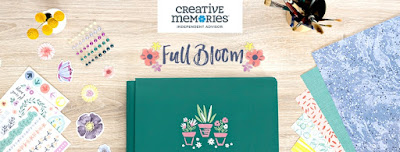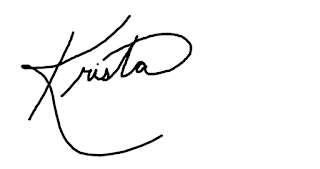Check out the steps below on how to put this fun card together.
For this Card you will need.
- Custom cutting system ( oval templates)
- tape runner ( both regular and repositional)
- Embossed Bow punch
- winter vine punch
- rolling hills border maker punch ( will be available soon in 2019)
- midnight star border maker punch
- foam squares
- frost accent paper ( or paper of choice)
- evergreen, white, navy, shimmer cardstock
- personal cutter
- scissors
Cut white oval using the blue CCS (creating a 3 x 2 1/4 circle) and then without moving the template use the Red CCS cutter ( cutting a 3 1/2 x 3 3/4 circle) to form the frame
Use a 4 X 5 1/4 piece of patterned paper and
cut an oval using the green cutter blade (2 1/2 x 3 1/4) of the same template in the upper center so you leave room for the bow below.
Punch a embossed bow using the shimmer cardstock of choice
Punch out midnight star border using navy cardstock and cut a small strip of shimmer to go behind. Using white and evergreen cardstock, cut 2 rolling hills borders. Use the repostional taper runner to adhere the midnight star border to shimmer cardstock and off set the 2 rolling hills borders to create dimension.
using the repositional tape runner, adhere the white oval border to the patterned paper. Using foam squares to create dimension.
Using navy cardstock, punch out a row of winter vine. Use scissors to cut a small smaller sections.
Us a 8 1/2 by 5 1/2 piece of white cardstock and fold in half .
This will be your card base.
Use all parts and assemble to create this finished card.
Did you know that the embossed bow is in the GOING GONE section of the Creative Memories site? .. to get it while you can go to https://www.creativememories.ca/user/kristafrench . There is also a bonus promo that won't last long so fill your cart with 90$ worth of going gone products and get prompted at your card to get some freebies too.
Hope you have a Happy Holiday and Merry Christmas
Happy Scrappin'